Upload
a. Select browse and choose file to upload
b. Click Upload
c. The file will be uploaded to the server and then downloaded by the vessel.
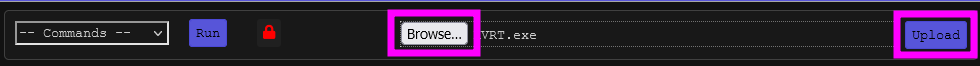
IMPORTANT Check what folder you are in before uploading the file. You can do this with the pwd command. For example:

Check Status
#nc downloads
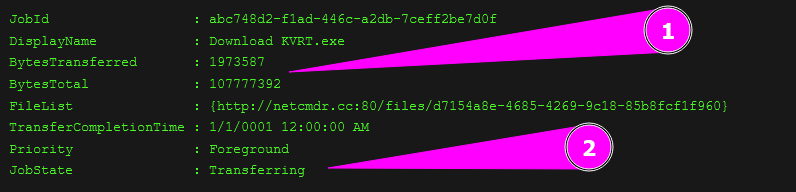
- Number of bytes transferred.
- Status e.g. Transferring, Transient Error
If there is an error and connection is dropped, the connection will auto-resume by itself later when connection is restored.
IMPORTANT It takes up to 20 seconds for downloads to be finalized after transfer is completed. Files are not listed or accessible until transfers are finalized.